Service manuals now available in our eLearning!
You can now easily access our service manuals through our eLearning. Click on eLearning at the top right of the page to log in to your account.
For each product that you are certified to service, the latest service manual is listed in the course certificate list. Click on "Certificates" to view the list of your certificates and find the course that belongs to the product you are going to service. Then click on "DOWNLOADS".
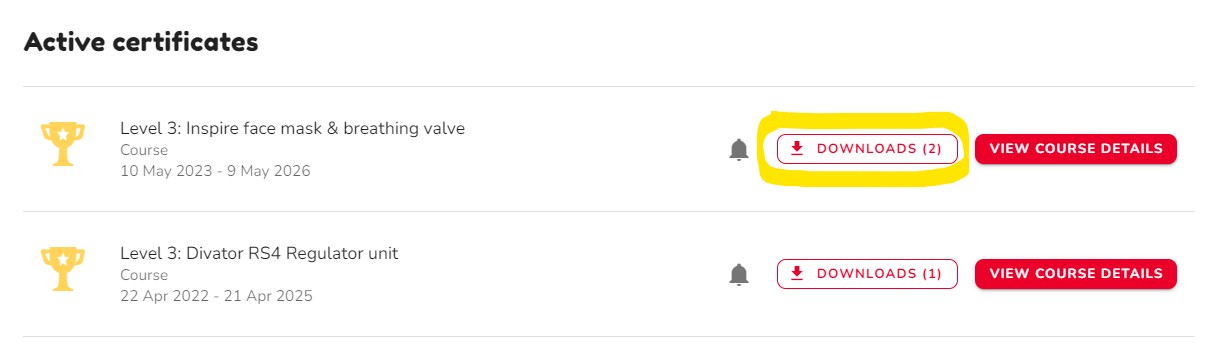
The list that opens shows your course certificate and associated service documentation. The example below shows downloads for the course "Inspire Mask and Valve".
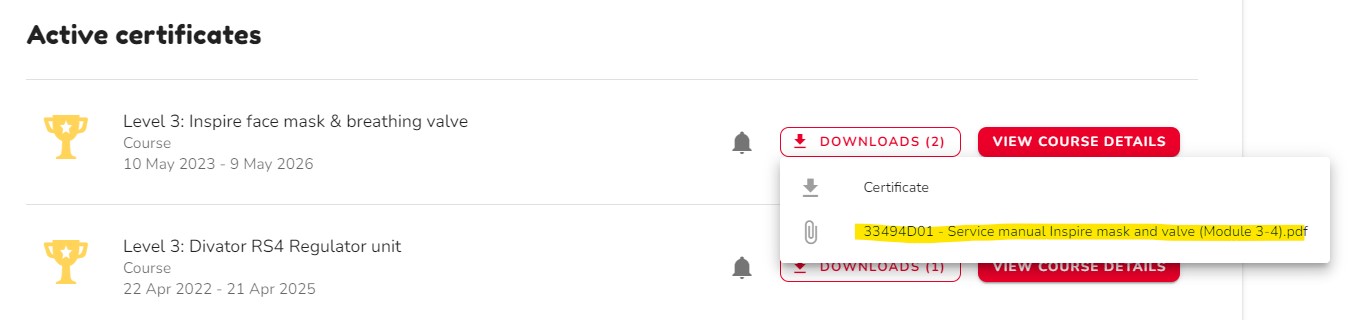
When you click on the service manual, it will open in a new tab in your browser. From that tab, you can save or print the document. However, please note that we do not recommend doing so. To ensure that you always have the most up-to-date information, we recommend opening the document according these steps each time you are going to perform service.
If you do not have a valid certificate for the product in question, follow this link to register for our courses.
If you are having trouble logging into your eLearning account or have questions about training or certificates, please contact us at training@interspiro.com.

 eLearning
eLearning